



|
|
|
VOB Lumex allows import and export of DXF files with triangulated meshes. The following demonstrates step by step the import procedure.
A cylindrical corner cube retroreflector is constructed from basic CAD objects by a CAD program
and imported to VOB Lumex.
You may want to download the files used in this sample packaged as
CylindricRetroreflector.zip
and evaluate them with the trial version of VOB Lumex.
The file names on this page refer to the package.
Remark: The CAD program must be capable to handle 3D objects. We used
'TurboCAD Designer 2D/3D 5.0' for this example in order to demonstrate that a low cost CAD program will do.
Draw a cylinder with the center of the bottom face at the origin of the coordinate system,
radius = 5, heigt = 15.
Draw a cube with the center at the origin, length of side face = 8.
Turn the cube around z-axis by 45°,
then around x-axis by
arcus tangens(square root of 2) = 54.735610°
(Files
CylinderAndCube.tcw, CylinderAndCube.dwg, CylinderAndCube.dxf)
|
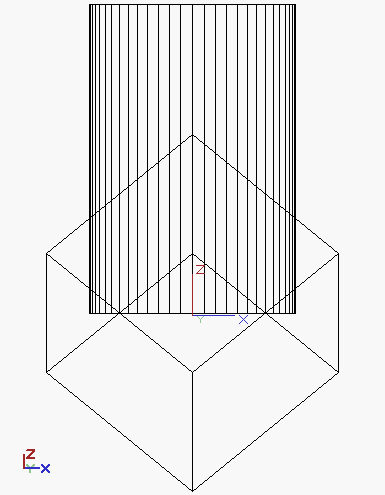
|
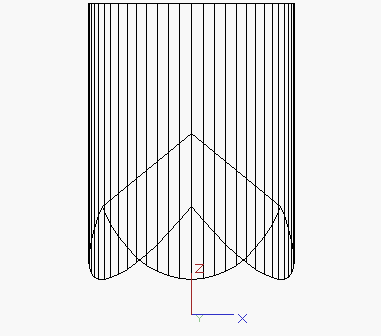
|
'Subtract' the cube from the cylinder (3D Boolean operation).
Save as DXF file.
(Files
Cylinder-Cube.tcw, Cylinder-Cube.dwg, Cylinder-Cube.dxf)
|
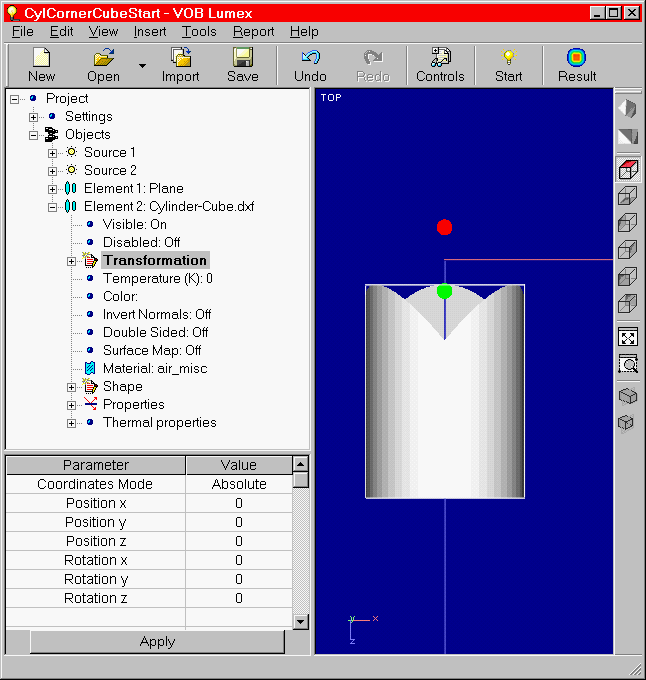
Start VOB Lumex. Load file CylCornerCubeStart.isd
as a starting point.
Press icon 'Import'.
Select your DXF file or Cylinder-Cube.dxf
Select 'Merge objects with current'.
Select: Derive objects from 'Layer'.
The retroreflector is inserted into the element tree as 'Element 2: Cylinder-Cube.dxf'.
Press 'Top' for a top view (3rd icon form top on the right).
|
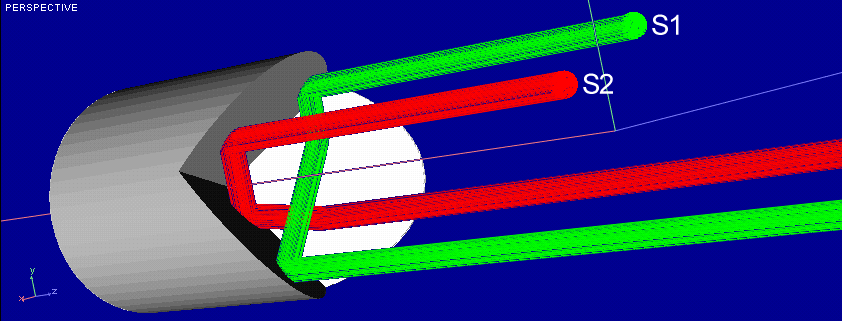 Click on 'Element 2: Cylinder-Cube.dxf', then on 'Transformation'
Click on 'Element 2: Cylinder-Cube.dxf', then on 'Transformation'
Set 'Position x' to 15
Set 'Rotation y' to 90
Push 'Apply'
Push 'Start' for simulation.
Result: Two idealized light sources (S1) and (S2) with diameters of 10 and a divergence of 0°
shine into the reflector.
(File CylCornerCube.isd)
|
More samples?
The trial version of VOB Lumex contains a lot of samples covering nearly any application of illumination programs. Use these samples as starting points for own designs.
|
|




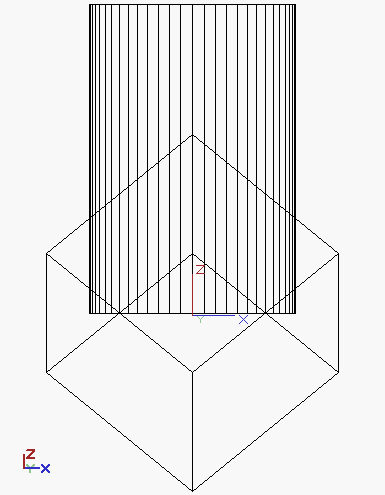
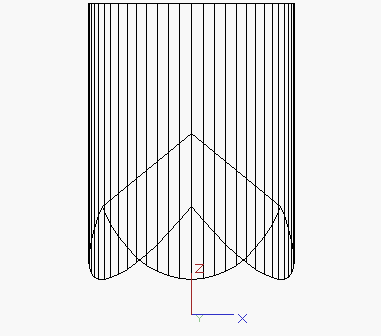
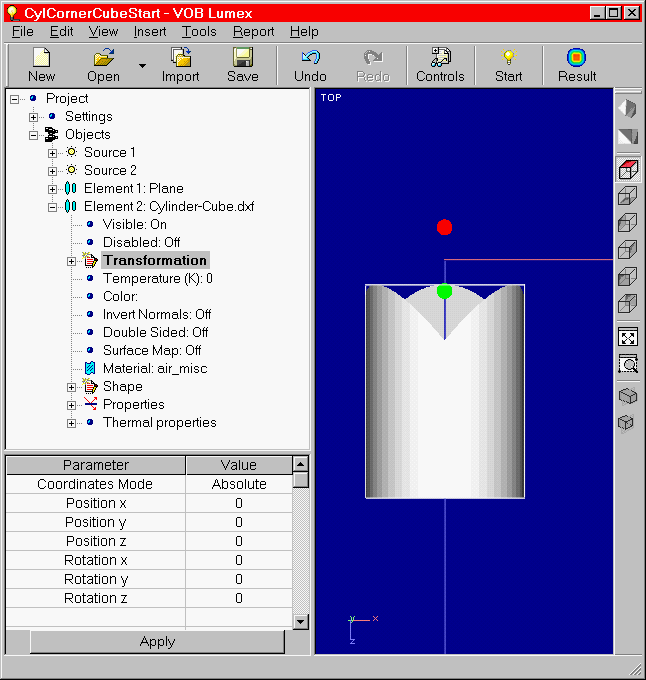
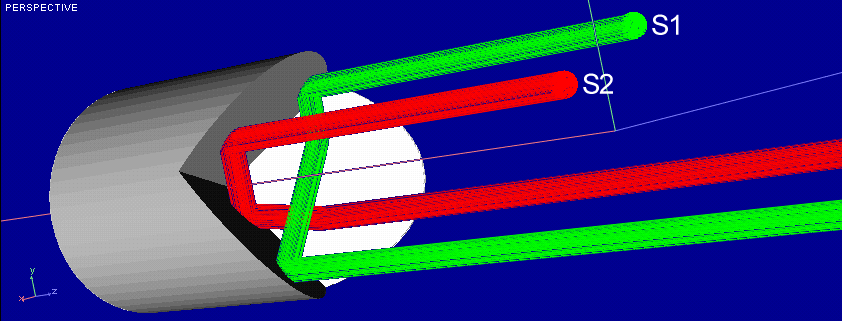 Click on 'Element 2: Cylinder-Cube.dxf', then on 'Transformation'
Click on 'Element 2: Cylinder-Cube.dxf', then on 'Transformation'